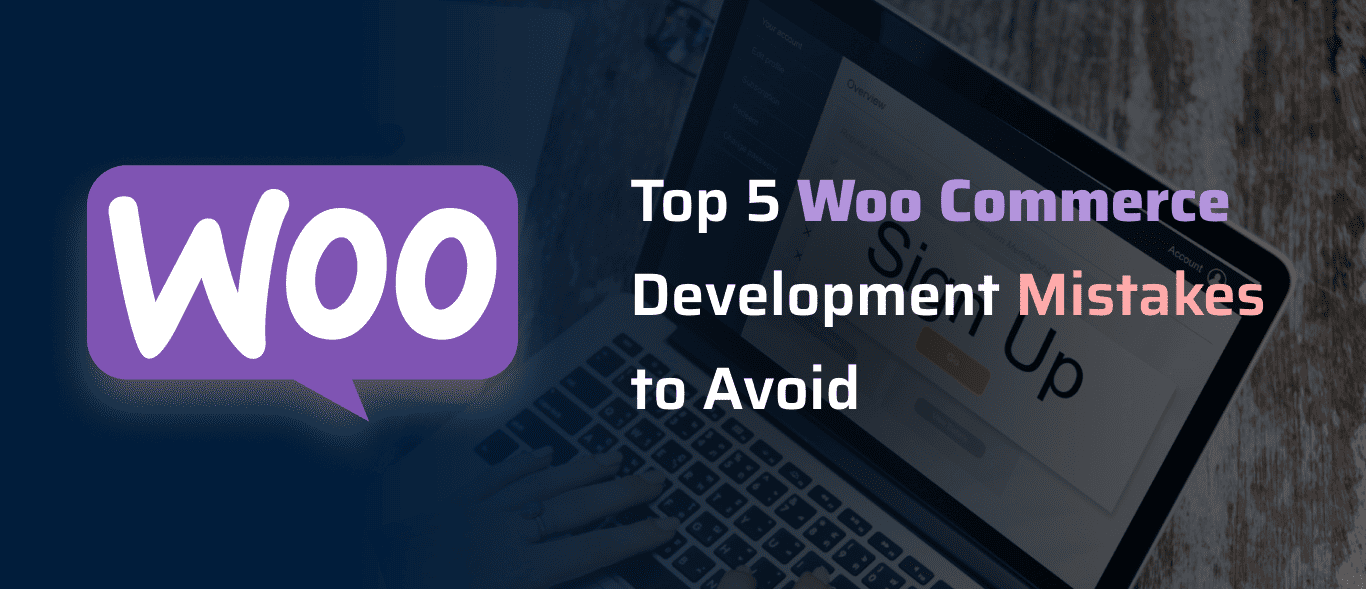Building an online store with WooCommerce is an exciting journey but let’s be honest, it’s not always smooth sailing. Whether you’re a business owner venturing into the world of eCommerce or a developer taking on a client project, WooCommerce website development can be tricky if not handled with precision.
In this post, we’re diving deep into the top 5 WooCommerce development mistakes you should absolutely avoid. Why? Because avoiding these pitfalls not only saves time and money but also ensures a scalable, user-friendly, and profitable online store.
Bonus: We’ll also sprinkle in tips from our team at Creative Fosters, who’ve helped businesses across industries level up their custom eCommerce development with intuitive design, lightning-fast performance, and seamless user experiences.
Why WooCommerce Website Development Deserves Serious Attention
WooCommerce powers over a quarter of all online stores worldwide. It’s flexible, powerful, and integrates smoothly with WordPress. But with great power comes great responsibility. When done right, WooCommerce website development can lead to a high-converting store with loyal customers. When done wrong, it can cause buggy pages, poor SEO, high cart abandonment, and sleepless nights.
That’s why it’s crucial to plan, test, and avoid these common development errors.
Mistake #1: Using Incompatible or Bloated Themes
What’s the Problem?
Choosing the wrong theme can be catastrophic. Many store owners go for visually flashy themes that aren’t optimized for WooCommerce. These themes often come bloated with unnecessary features and plugins that slow down your site.
Why It Matters
Slow-loading websites don’t just irritate customers; they also hurt SEO rankings. Moreover, non-compatible themes may not support the latest WooCommerce updates, causing serious functional glitches.
How to Avoid It
- Choose a lightweight, WooCommerce-optimized theme.
- Test the theme with core WooCommerce features.
- Avoid themes that require 10+ plugins to function properly.
At Creative Fosters, we always audit themes during the custom eCommerce development phase to ensure long-term scalability.
Mistake #2: Ignoring Mobile Responsiveness
Why This Is a Big Deal
More than 60% of online shopping is done on mobile devices. If your WooCommerce store isn’t mobile-friendly, you’re literally leaving money on the table.
Common Mobile Mistakes
- Overlapping content
- Broken buttons
- Long loading times
- Checkout that’s a pain to complete on a smartphone
Fix It Like a Pro
- Use responsive design practices.
- Test your store across multiple devices and screen sizes.
- Prioritize mobile performance in every phase of WooCommerce website development.
Tip: Creative Fosters often starts with mobile-first design because if it works beautifully on mobile, scaling it up to desktop is a breeze.
Mistake #3: Poor Product Page Optimization
Why Product Pages Matter
These are your deal-closers. No matter how amazing your homepage is, if the product pages fall flat, conversions will too.
Common Errors
- Low-quality images or just one image per product
- Lack of clear CTAs (call-to-actions)
- Weak or duplicate product descriptions
- Inconsistent layouts
How to Nail It
- Use high-resolution, zoomable images
- Write unique, SEO-optimized product descriptions
- Place clear CTAs (e.g., “Add to Cart,” “Buy Now”) above the fold
- Use structured data for better SEO visibility
Product page design is a major focus in our custom ecommerce development workflow at Creative Fosters we believe each product deserves its moment in the spotlight.
Mistake #4: Skipping Performance Optimization
Performance Isn’t Optional—It’s Essential
No one waits for a slow site. If your WooCommerce website development overlooks speed, you’re setting up for poor bounce rates, negative reviews, and lost revenue.
Common Speed Killers
- Unoptimized images
- Poor hosting
- Too many plugins
- Uncached pages
Pro Tips to Boost Speed
- Use compressed images without compromising quality
- Choose a WooCommerce-optimized hosting provider
- Install only essential plugins
- Use caching tools like WP Rocket or W3 Total Cache
Our team at Creative Fosters uses a performance-first approach because we know speed directly affects sales.
Mistake #5: Neglecting Checkout Experience
Why This Is Mission-Critical
A confusing or tedious checkout process is a surefire way to lose customers. This is where many WooCommerce stores fail big.
Common Checkout Pitfalls
- Too many steps or form fields
- Lack of guest checkout
- No trust signals (SSL badges, refund policy)
- Poor mobile experience
Checkout Optimization Strategies
- Simplify the form only ask for necessary details
- Enable guest checkout
- Add trust badges and clear policies
- Offer multiple payment options
Creative Fosters ensures that checkout flows are frictionless because we understand the psychology of conversion.
Bonus Mistake: Not Planning for Scalability
Start Small, Think Big
WooCommerce website development isn’t just about launching fast—it’s about building something that can grow with your business.
Risks of Not Planning Ahead
- Crashes during high traffic
- Plugins that can’t handle scaling
- Site structure that doesn’t support expansion
Think Long-Term
- Choose scalable hosting solutions
- Build a clean site architecture
- Keep codebase modular for easy updates
How Creative Fosters Approaches WooCommerce Website Development
While we’ve talked about what not to do, let’s take a moment to highlight how things should be done.
At Creative Fosters, we focus on:
- Custom eCommerce development tailored to brand identity
- Performance-first design to ensure speed and responsiveness
- User-centered interfaces for seamless navigation
- Scalable, future-proof code for long-term growth
We don’t just build WooCommerce websites we create digital storefronts that convert.
Key Takeaways
Here’s a quick recap of the top WooCommerce development mistakes you need to dodge:
- Using incompatible or bloated themes
- Ignoring mobile responsiveness
- Overlooking product page optimization
- Skipping performance enhancements
- Neglecting the checkout process
And don’t forget the bonus mistake not planning for growth. Your WooCommerce website development efforts should always be aligned with your long-term business strategy.
Final Thoughts
WooCommerce is a powerful tool when used right. But just like any tool, it’s only as good as the hands that use it. Avoid these common mistakes and you’ll be well on your way to creating a fast, mobile-friendly, and high-converting eCommerce store.
And if you ever feel stuck, remember you’re not alone. Creative Fosters has worked on dozens of successful custom eCommerce development projects that turned struggling stores into smooth-operating, revenue-generating machines. Ready to level up your WooCommerce game? Start by avoiding these mistakes, and you’ll already be ahead of the competition.